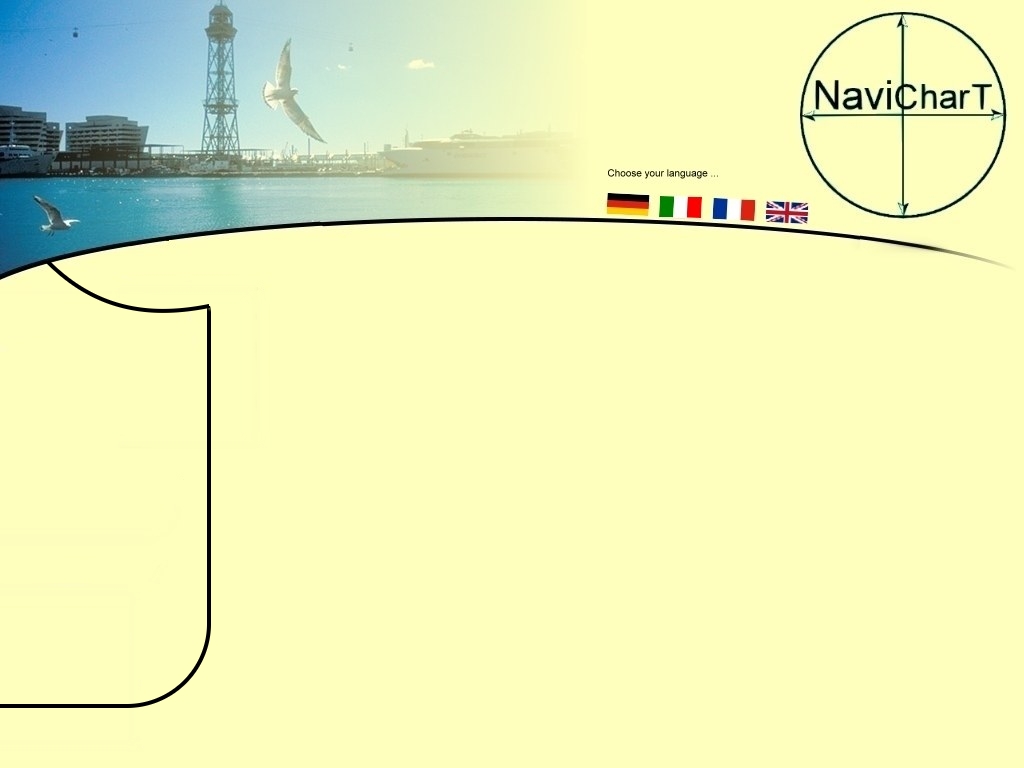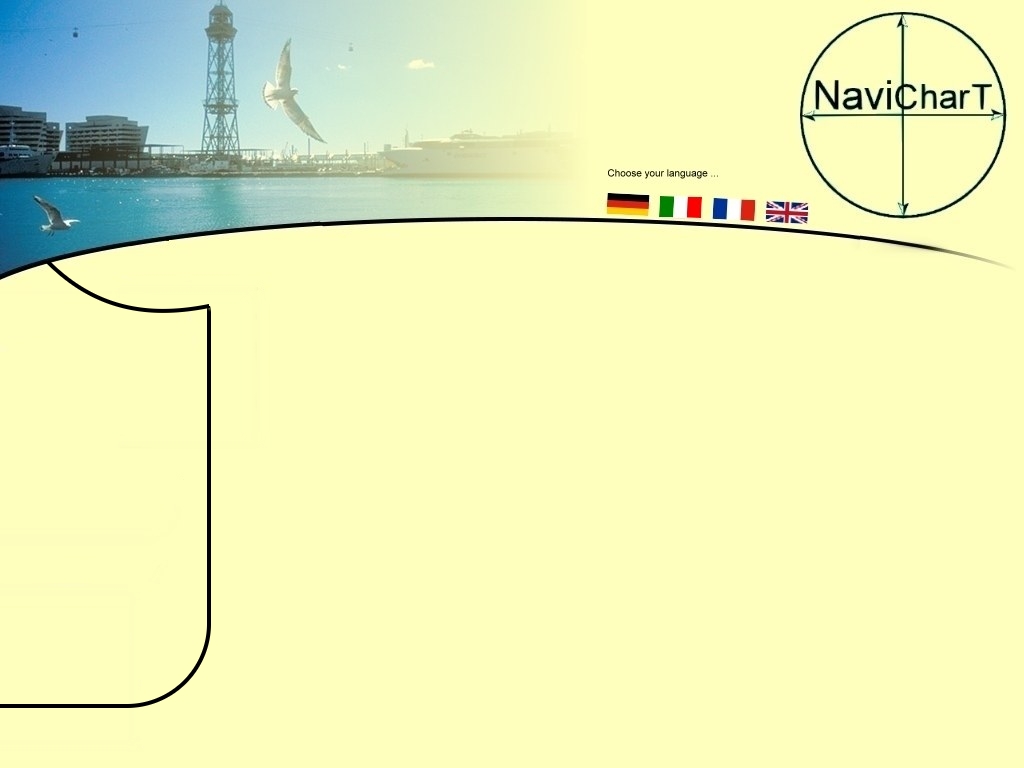NaviChart-Trial (demo version)
You can download the demo version of NaviCharT.
This version offers only limited functionality compared to the professional version.
Especially there are only sea charts of Malta, GPS devices can not be connected and
the position displays are made inaccurate.
To install the Trial-Version you have to do the following:
Click on "Download" and select "Save as". Save the file on your PC.
Execute the downloaded file. Then you can select the installation path.
|
|
NaviCharT-Trial |
|
( Ver. 3.7, 27. Jun 2005 )
|

Download |
4.775 KB
|
Program Update
To install the program update you have to do the following:
Click on "Download" and select "Save as". Save the file on your PC.
If you installed NaviCharT on a different PC, you have to copy this file onto the other PC.
If NaviCharT currently runs, you have to close NaviCharT before you continue.
Execute the downloaded file and select the installation path.
Then the file gets uncompressed and the program NaviChart is updated.
After that you can start NaviCharT like you did before.
You can read the current version in the Caption of the NaviCharT window.
|
|
NaviCharT Professional |
|
( Ver. 4.2.3, 22. May 2007 )
What's new?
(Only for registered Customers with valid licence)
CAUTION: Possibly, you have to activate the product again after
installation.
To activate click here
or Activation in the menu.
|

Download |
621 KB
|
|
NaviCharT-Light |
|
( Ver. 4.1.9, 20. Jul 2006 )
What's new?
CAUTION: Possibly, you have to activate the product again after
installation.
To activate click here
or Activation in the menu.
|
|
Update from version 4.1.0 or above
CAUTION: You need version 4.1.0 or above, to install this update.
|

Download |
484 KB
|
|
Update from version 4.0.0 or above
|

Download |
1150 KB
|
Manual PDF
You can download and print the manual of NaviCharT in multiple languages
To uncompress you need the free software WinRAR or Winzip.
To view or print PDF files you need the free software Acrobat Reader.
To download these tools see below.
|
|
 English
English
( Version: 4.0, 20. Jul 2006 ) |

ZIP
873 KB |

PDF
989 KB |
|
 French
French
( Version: 3.8, 12. Aug 2005 ) |

ZIP
915 KB |

PDF
1021 KB |
|
 German
German
( Version: 4.0, 25. Aug 2006 ) |

ZIP
1070 KB |

PDF
1193 KB |
|
 Italian
Italian
( Version: 3.7, 17. May 2005 ) |

ZIP
891 KB |

PDF
1000 KB |
|
 Spanish
Spanish
( Version: 3.5, 17. Oct 2003 ) |

ZIP
753 KB |

PDF
849 KB |
Online help
You can download the online help of NaviCharT in multiple languages.
To install you have to uncompress the downloaded file into the installation
directory of NaviCharT.
To uncompress you need the free software WinRAR or Winzip.
To download these tools see below.
|
|
 English
English
( Version: 3.8, 22. Aug 2005 ) |

ZIP |
634 KB
|
|
 French
French
( Version: 3.8, 12. Aug 2005 ) |

ZIP |
611 KB
|
|
 German
German
( Version: 3.8, 13. Sep 2005 ) |

ZIP |
772 KB
|
|
 Italian
Italian
( Version: 3.7, 17. May 2005 ) |

ZIP |
586 KB
|
|
 Spanish
Spanish
( Version: 3.5, 17. Oct 2003 ) |

ZIP |
585 KB
|
General Terms of Trade
You can download and print the General Terms of Trade in different languages.
To view or print PDF files you need the free software Acrobat Reader.
To download Acrobat Reader see below.
|
|
 English: General Terms of Trade
English: General Terms of Trade |

PDF |
119 KB
|
|
 French: Conditions générales
French: Conditions générales |

PDF |
151 KB
|
|
 German: Allgemeine Geschäftsbedingungen
German: Allgemeine Geschäftsbedingungen |

PDF |
155 KB
|
|
 Spanish: Condiciones comerciales
Spanish: Condiciones comerciales |

PDF |
139 KB
|
Tools
You can download free tools to utilize the files that are offered above.
|
|
To decompress ZIP files you need WinRAR or Winzip.
|
|
You can download WinRAR from the WinRAR homepage for free.
|

www.WinRAR.de |
|
You can download Winzip from the Winzip homepage for free.
|

www.winzip.de |
|
To display or print PDF files you need Acrobat Reader.
You can download it from the Adobe homepage for free.
|

www.adobe.com |